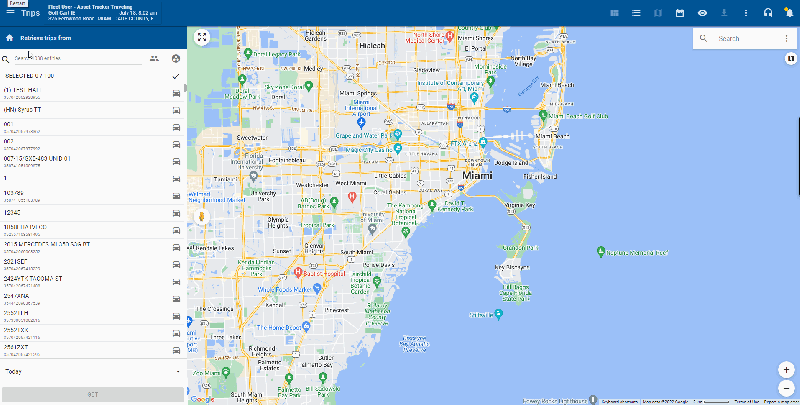M2M Global – What’s New
M2M & CORE RELEASE FOR JANUARY 2023
TRACKING
- Added a warning tooltip when an ibutton is detected with no asset associated
- An ECU error code p0000 is marked as ‘no diagnostic trouble code detected’
- Added lynx temperature and humidity values
REPORTS
temperature– Fixed an issue with duplicate temperature valuesecu dash– Hourmeter value was fixedtrips– fixed cases where wrong data is shown for events out of date range from report
ORGANIZATION
- Fixed a bug with device association on vehicle creation
- Fixed a bug with non-admin users setting an imei after vehicle creation
CHANGELOGS
- Changes to the vehicle counters are correctly marked
M2M & CORE RELEASE FOR NOVEMBER 2022
GENERAL
- Site load and response times was significantly improved
- Sections throughout the application where you write json code (such as org->vehicle properties) have an improved layout
*CHANGELOGS
- *Added new changelogs interface, where you can see all gateway activity performed by users
*AUTOMATION
- *Added new
 Telegram action, which allows you to easily create telegram messages, photos, videos, and location
Telegram action, which allows you to easily create telegram messages, photos, videos, and location
ALERTS
- Added video in alert popup message
- Speed used in alert is the ecu_speed if it’s available
TRACKING
- Changed the safe engine immobilization message to describe the conditions that need to happen for the device to activate the output safely
- Asset information was not disappearing when changing an asset
- *French translation improvements to share vehicle link
GEOFENCES
- Text that was too long in the name and description is handled
RAWDATA
- Speeds with decimals are supported for devices that report them
- Engine speed shows with 1 decimal point
DASHBOARDS
- Safety – added labels for
- DMS Tamper Detection
- Driver Missing
- Harsh Acceleration Video
- Harsh Braking Video
- Cornering Left & Right
REPORTS
engine dashboardThe engine dashboard now shows the correct engine odometer/hourmeter depending on the values reportedvisitsThe visits / permanence report was improved to support more custom properties dataengine statsThe engine stats report added a column with the primary group name*posted speed limitsyou can now select the speed over the posted speed limit thresholds, improvements to the charts*piusi-bsmartadded new reports for an integration called Piusi Bsmart fuel analisis*fuelfixed the date on the charts, they were not displayed previously
DEVICE CONSOLE
- Added the year the commands were sent
- *fixed the configuration loading
ORGANIZATION
- Improved the text for the trip end using the gateway trips criteria
- Added Segments configuration for devices (same section as trip management), this is to configure Hours of Service
- Fixed preferences for new user (would sometime cause user not to be created)
- SIMs duplicate sims was corrected
- Vehicle -> Accessories – added a button to show a text area where you can paste a table of values for the analog fuel sensor
- *fixed the network tab for super sims
WEBSERVICES
- Added logging support for udp forwarder
- New data forwarder
movup - New data forwarder
track gps
CORE
- Trips api – support for max speed with decimals (sites with 7.0 core version)
- Rawdata api – added new fieldset $emobility with electric vehicle parameters
- SIMs API – fixes to the API responses
- Solar Asset tracker – supports new events for low battery
- 3rd party devices
- Suntech
- Request location implemented
- Support for more event labels on models ST3340, ST4340
- Concox
- Request location implemented
- *Commands sent to third party devices were restructured
M2M & CORE RELEASE FOR OCTOBER 2022
ALERTS/AUTOMATION
- The speed shown in the alert popup prioritizes the ecu speed if available
- Trigger names can be up to 100 characters
TRACKING
- any entity with a special field that denotes geofence ids in it’s property will fit the geofence + the entity in tracking
ORGANIZATION
- The property template for using raw ecu counters is shown in the ui
SETTINGS
REPORTS
- Added an EOL announcement on some reports
TRIPS
- EV motor current value was multiplied incorrectly
FORMS
- Form values are auto filled with a default
REPORTS
allAll reports now include the timezone used to generate the report in the header
allFixed a bug with the csv export > 5000 rows, a glitch caused a new line to not be insertedentity_summaryEntity summary report includes an entry for the first day if the vehicle has not reportedfull_reportFixed a bug with the sheet names for full report that exceeds 30 charactersidlingFixed a bug with the idling report when the user’s preferences are not foundfuelFuel report – improvement to refill detectiontripsTrips report – fixed the columns for the odometer and altitude values, also added support for custom propertiesengine_statsEngine stats – improvements to the odometer value foundcyclesHours of Service report improvement to the calculation of the break times
CORE CHANGES
- Added 23 new keys related to Mercedes Benz, Ankai, and Yutong trucks
- Trigger names support up to 100 characters
- Fixed, entity group assignment in device api, sometimes it was out of sync when updating a vehicle’s groups
- Third party devices save the ip and port fields
- Syrus Lynx devices have the default config r142 automatically assigned

M2M & CORE RELEASE FOR SEPTEMBER 2022
AUTOMATION
- UI improvements to the layout when a label was of long length
TRACKING
- Fixed a bug where certain third party devices were not loading their data
- Solar powered asset tracker adjustments to battery %

- Fixed a bug with the speed reported in the tracking dashboard vs what was on the map (rounding error)

- Improved on-demand video downloads, now they don’t fail if you click “Download video from Syrus” multiple times
- Improved the fuel sensor tooltip with a better description

- The video and photo dialog now shows the name of the event in the title
GEOFENCES
- The geofence dialog on the map can now expand to show larger descriptions
TRIPS
- ECU fuel data was filling in wrong values when values were empty
ORGANIZATION
- UX for vehicle deletion was improved, now it doesn’t require first de-association
- Enhanced or replicable assets can now be configured in the Assets UI / also other adjustments to the layout of the assets section
- The refresh command was added to the SMS table for super sims
- A button was added on the bottom right of the SMS table for Titan devices to restart them
REPORTS
- Fuel ECU report improvement – the graph does not show 0 values
- Engine stats report – migrated to the new layout, better filters, faster generation, better data integrity, better support for third party devices, and handling of more vehicles
- Geofence Proximity report – migrated to the new layout, support for more entities
- Column with dates are ordered in ASC / DSC correctly
ACTIVITY DETAILS
- Improved the drivers summary of data
- It includes data from peripherals with no asset assigned and drivers that were deleted at some point
- Removed the tab with the drivers details (it was a duplicate of the vehicle’s details)
- fixes to the end date column so that it’s cut off on the report end date
EVENTS DURATION
- Added custom properties and columns for geofence information
- Added filter for geofence information in generated report
M2M & CORE RELEASE FOR AUGUST 2022
APPS
- Improvements to the loading of the custom apps section, sometimes it would take a while to load
AUTOMATION
- Fixed bug where showing a label on the trigger conditions sometimes would not appear
TRACKING
- Added support for on-demand videos from Syrus4, these videos are stored on the device and the user can download them at any time from Pegasus by going to the event and clicking a new download button. Requires configuration update on SyrusJS.
- Added posted speed limits integration in tracking – speed limits are populated from OSM.
- Fixed bug where regular device counters were being shown in the ECU counters section
- Fixed bug where the IO expander outputs appeared after the sensor was no longer detected
- Fixed bug with some photos not displaying
- Improvements to the event dialog when displaying videos and photos, also improved live event list when new events with media come in
- Improvements to the SECO activation which could sometimes get stuck loading
NOTIFICATIONS
- Renamed in Spanish to ‘avisos’ as to not cause confusion for users
DASHBOARDS
- Safety dashboard was improved to show event media (videos and photos)
- New dashboard integration with Piusi B.Smart, fuel analysis
- Loading of dashboards and forms was improved
- Dashboards are loaded dynamically based on the user’s preferences
- There are 3 possible preferences combinations that lead to the unit changes
- Imperial: mile, gallon, fahrenheit
- Metric (International): kilometer, liter, celsius
- Latinamerican: kilometer, gallon, celsius
- There are 3 possible preferences combinations that lead to the unit changes
CONSOLE
- Fixed bug where the name of the configuration was disappearing
GEOFENCES
- Excel export includes date geofence was created and last modified
ORGANIZATION
- Vehicle icons can be set to a default color and size (scale)

- Vehicle deletion now requires you disassociate the device first
- Added dynamic groups
- These are groups that are automatically suggested based on a VIEW FILTER previously established
- UI/UX improvements for the vehicle deletion / device disassociating
REPORTS
- Activity details report now shows the vehicle’s information when no driver was assigned in the Drivers Summary
M2M & CORE RELEASE FOR JULY 2022
- Core
- Fixed, user creation email takes into account preferences
- Improvements to the following third party devices.
- Added, support for battery voltage of solar-powered asset tracker

- Changed, trigger, and scheduled reports email notifications are sent to multiple recipients in the same email (CC’d)
- Added mathematical operations to trigger messages
if ecu_battery = 12850 {{body.ecu_battery}}mV = 12850mV {{body.ecu_battery|divide:1000}}V = 12.850V {{body.ecu_battery|sutract:850}}mV = 12000mV {{body.ecu_battery|multiply:2}}V = 25.7V {{body.ecu_battery|divide:10 | integer}}V = 12V
Tracking- Translation improvement to fuel units in vehicle list

- Vehicle list shows the actual entity icon assigned

- Metric and ECU counters can be overwritten with the actual values read from the onboard computer using a new vehicle property, to set the property go to Org->Vehicles->Properties->Templates (Use Raw ECU Values)

- Expired routes don’t have the option to set a “valid until”

- Fuel volume units in ECU section were not updating according to the user’s preferences

AutomationAlerts & Notifications- Fixed, sometimes the alert notifications sound was not properly generating
- Fixed, the list of alerts in the sidebar is now organized in order according by time

TripsReports- Added an icon for new reports
- Added a new prefix SAP for finding properties with transaction data
- [posted_speed_limit]: New report available which gives the speedings vs the posted speed limit

Organization